Frequently Asked Questions
Frequently Asked Questions
We aim to provide our customers with some of the lowest prices in the UK. We are also dedicated to providing the best customer service possible. As a Sparta Telecom customer, you will receive value for money without compromising on quality.
Broadband speed: What is it and how does it work?
People can get a little confused when they get their bill, so we have made it easy for you to understand your bill, how it’s laid out and what you’re paying for.
This is how you would normally receive your bill

However if you have an outstanding amount from a previous invoice because it was paid short or you forgot to pay it, then this will be shown as an outstanding amount on your bill
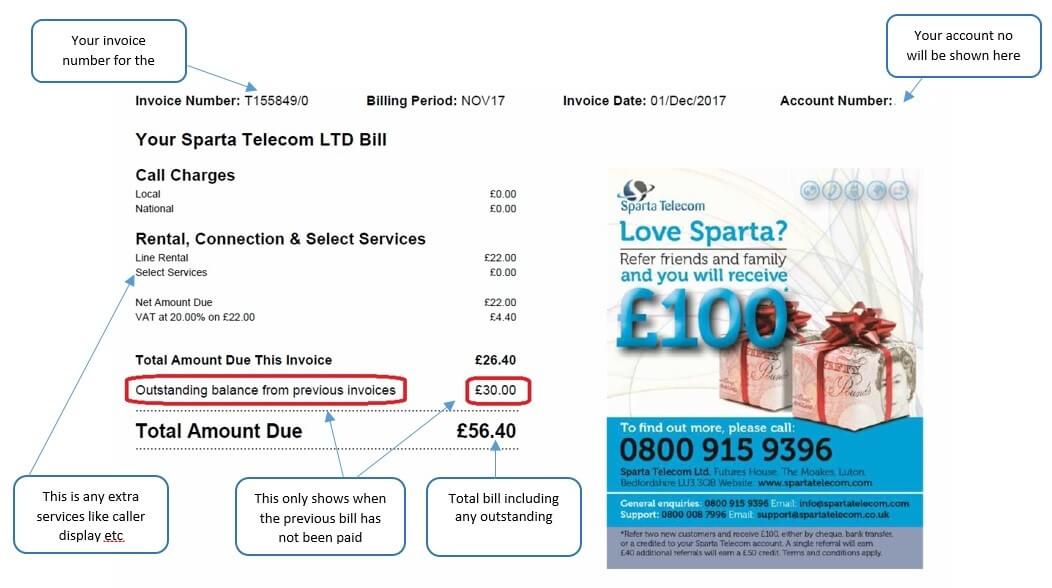
At the bottom of your bill ill will be important information on how you can view your bill online, also when the bill must be paid by and the billing period, your account number, and our address
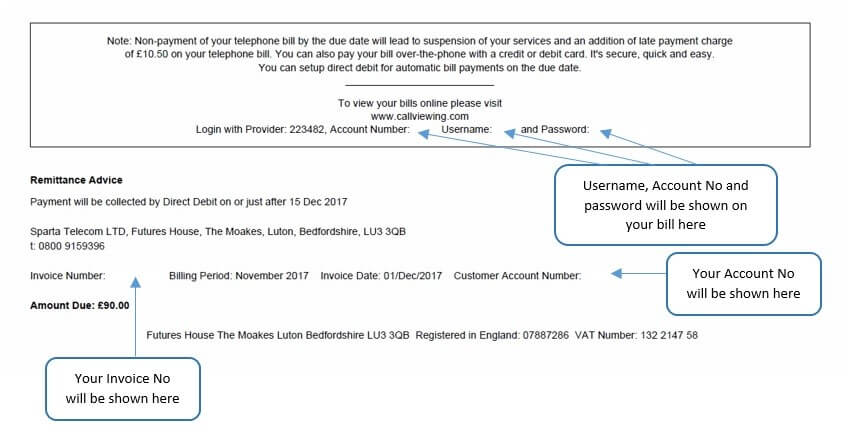
If you’re a Monthly customer then after the location summery, the service summery will show your telephone number, the package you have and cost, plus any service features you have on that account.
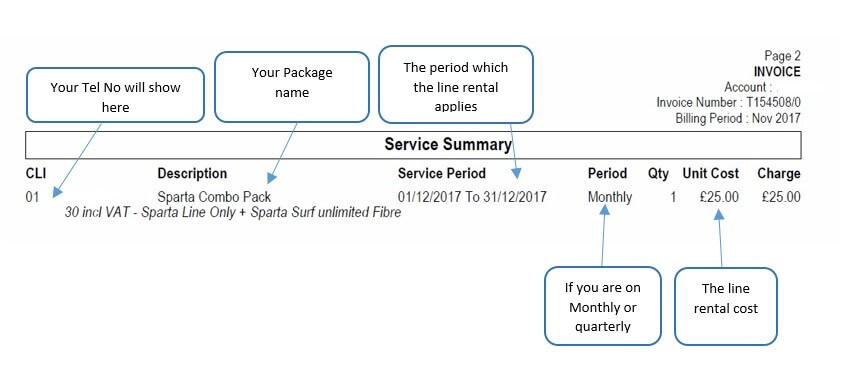
If you are a quarterly customer, then you will see the same thing, but as the bills are quarterly, you will see 3 entries for each i.e. one for each month.
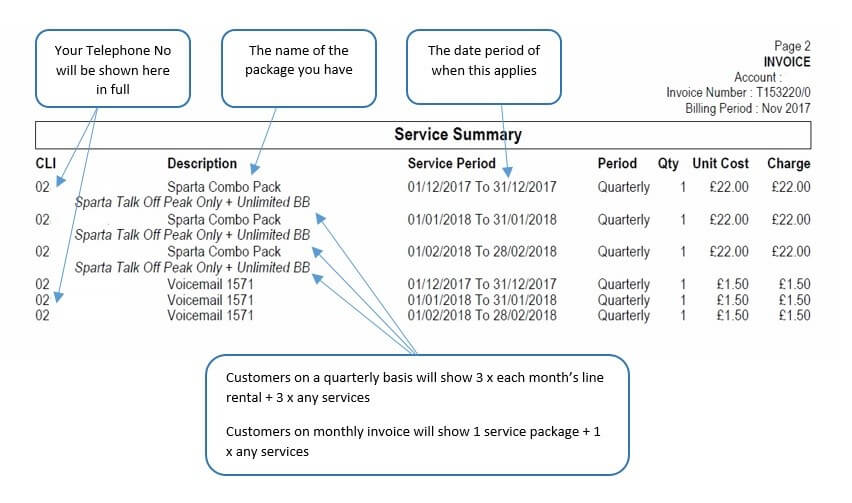
We provide other information like most popular numbers called, in a list and in graph format. You will also be supplied with an itemised bill unless you tell us not to.
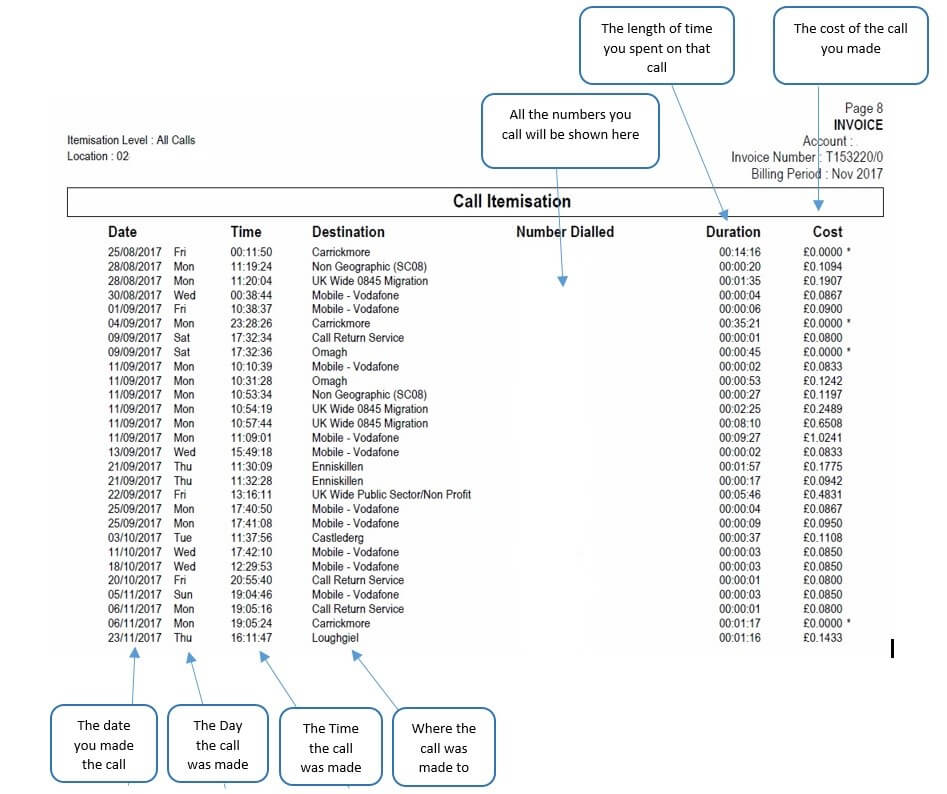
The best way to pay your bill is to set up a regular Direct Debit. Payments are automatically taken from your account each month, so it's convenient and secure. Please note that if you don't pay by Direct Debit, you'll need to pay an additional charge of £0.50 per transaction if you’re paying by credit or debit card
Pay online
1. From The Sparta Telecom Website
Log in to My Sparta Billing to see how much you owe and quickly pay your bill.
Payments you make online before 9pm will be processed on the same day. It's a secure, quick
and easy way to pay your bill with a credit or debit card.
2. One-off payments
3. Pay by Direct Debit
To set up a Direct Debit you can arrange this with your bank or call us on 0800 915 9396 and we can set this up for you or have a Direct Debit mandate sent to you.
You can pay Sparta Telecom by one of two types of Direct Debit:
1. Whole Bill Direct Debit
A Whole Bill Direct Debit lets you automatically pay your whole bill when it's due by Direct
Debit. Your bill will include the date when we plan to take payment (which will be at least 8
days after the bill date).
2. Monthly Payment Plan
A Monthly Payment Plan lets you spread the cost of your quarterly bill by making fixed monthly
payments by Direct Debit, based on an estimate. Each quarter we review your payments and if
you’re paying more or less than you’ve used, we’ll let you know through your quarterly
statement and automatically adjust your payments.
Over the phone
Pay your bill with a credit or debit card by calling 0800 915 9396
Please have your bill handy so you can check any details you'll need. We accept Visa Delta,
Visa Debit and Mastercard.
Pay by bank transfer
You may be able to pay your bill through a simple bank transfer from your current account,
over the phone or online. We don't charge for this facility, but you should check with your
bank or building society concerning any charges or terms and conditions that might apply. You
will need to quote our bank account number (00000000) and sort code (00-00-00). You may also
be asked for a reference number - please use your Sparta Telecom account number (shown at the
top right of your bill, for example 12345).
Pay by post using Sparta Telecoms’s address
You can pay your bill direct by posting us a cheque or postal order. Do not send cash in the
post. Please use the addressed envelope we sent with your bill (stamp required) or send it
to:
Sparta Telecom Ltd
Futures House
The Moakes
Luton
Bedfordshire
LU3 3QB
Please make sure to:
- Write cheques or Postal Orders payable to Sparta Telecom Ltd
- Write your customer account number on the back
- Include the payment slip from the bottom of your bill
Pay by cash
You can use a Sparta Telecom payment card to pay your bill at any Post Office or PayPoint
outlet displaying the yellow PayPoint sign. You'll find them in supermarkets, newsagents,
local shops and petrol stations. Take your bill and bar-coded card with you to the PayPoint.
Please keep your receipts.
You can get a payment card by phoning us on 0800 915 9396 from your home landline. You need to
have your account number handy. You can make part-payments towards your bill too, as long as
you pay the full amount by the date requested on your bill.
Late payment charges
Please pay your bill promptly as failure to do so could lead to a late payment charge of
£10.50. Switching to Monthly Payment Plan or Bill Direct Debit means there's no risk of
getting a late payment charge.
There is no need to call us to let us know you have paid your bill.
How long does it take for Sparta Telecom to process my payment?
The time it takes for your payment to reach your account depends on how you paid.
We can't guarantee that we'll process your payment within a certain time, but below are the
normal times you can expect. There may be delays on Bank Holidays.
Online
Payments made online before 9pm will be processed on the same day. It's a secure, quick and
easy way to pay your bill with a credit or debit card.
By phone
Payments made before 4pm will be processed on the same day. If you're paying this way, you'll
need your Sparta Telecom account number handy, which you can find at the top of your bill.
PayPoint
PayPoint payments will reach us on the next working day.
By post
We'll process a payment sent to us by post on the day we receive it.
At the Post Office
If you pay at the Post Office between Monday and Thursday, we'll get the payment the next day.
If you pay on a Friday, we'll get the payment the following Monday. And if you pay over the
weekend, we'll get it the following Tuesday.
At a bank If you pay at a bank between Monday and Thursday, we'll get the payment the next day. If you pay on a Friday, we'll get the payment the following Monday. And if you pay over the weekend, we'll get it the following Tuesday.
What is a Monthly Payment Plan?
A Monthly Payment Plan lets you spread the cost of your quarterly bill by making fixed monthly
payments directly to Sparta Telecom by Direct Debit. We estimate your monthly payments based
on your usage and review them each quarter, or when you change your products with us, to make
sure you’re paying the correct amount. If you’re paying the wrong amount, we’ll let you know
through your quarterly bill and automatically adjust your payments.
Is a Monthly Payment Plan for me?
You should consider setting up a Monthly Payment Plan if:
You have consistent call charges
You want to pay a fixed amount each month so you can budget
You don’t mind that your monthly payments may change each quarter if you're paying too much or
too little, or if you change your products with us
A monthly Direct Debit may suit you better if you'd prefer to pay your exact bill amount each
month.
If you decide to leave Sparta you could receive up to three invoices after you have asked to cancel. You will continue to receive bills until all charges have been added to your account. Your Sparta services are billed in advance but your calls are billed in arrears.
Why are you charging me after I've left?
If your bill is produced before your account is cancelled it will contain your usual advance
service charges. A bill dated after your account has been disconnected will have credits for
any service that you did not use. This will show in the Adjustments section.
Your final bill from Sparta will have a balance of £0.00. This shows that we have received all payments on your account and added no new charges.
Our policy
We will apply a termination charge if you stop your service when still within your contract
term. When you sign up for a minimum term service, the costs of that service are spread across
the term period, for example over 12, 18 or 24 month.. Early Termination charges are applied
to recover the costs of the service provided to you over the minimum contract period.
Our prices
Early Termination charges apply to all our products or service taken out. If you terminate
your 12 month or Longer Term contract before the expiry date, you are liable to pay us a
termination charge as follows: Note: A Termination charge doesn't attract VAT.
Examples:
If terminating a 18 month contract after three months, the remaining 15 months rental will be
charged, i.e. £12.99 per month line rental x 15 months remaining = £194.85 Termination
charge
If terminating a Longer Term contract i.e. 24 month after six months, the remaining eighteen
months rental, for the remaining contract term will be charged. £12.99 per month line rental x
18 months remaining = £233.82 Termination Charge
In accordance with the conditions for Sparta Telecom, if you terminate the contract within the
minimum period, you will have to pay us any applicable rental charges for the remainder of the
minimum period.
Early Termination charges frequently asked questions:
What are Early Termination charges?
Why wasn’t I told about the charge?
What are Early Termination charges?
Often, customers that order services from us agree to take those services for a minimum period
(usually 12/24 months). Sometimes customers will choose to give up a service within this
minimum period. If they do, we will usually charge them for doing so.
Why wasn’t I told about the charge?
When you ordered the product with us, the prices and terms and conditions of service would
have been explained by our sales advisors. Re-confirmation of length of contract, and our
terms and conditions would have been sent to you in our order confirmation email, should you
have chosen to receive one. We also highlight the length of term in many of our product
descriptions on your bill.
If you need to query you bill either the rental charges or any particular calls, then ensure you have your bill in front of you, then call our customer services line on 08009159396 and ask for accounts department. You will be put through directly and you can then ask our billing accounts to sort out the query you have. If we need to investigate we will hold the amounts in query, we will just ask you to pay amounts which are not subject to query.
Sparta Telecom provides low cost land-line and very fast broadband internet connections to all its customers at a very reasonable rate compared to other telecommunication providers. If you switch to Sparta Telecom you would save a lot of money on your phone bills. You also get reasonable rates both on your calls and line rental along with quality assured services.
There are also various plans and features which you can activate to further reduce your phone bills. There are various packages available at our website where you can take up a package as per your usage and requirement which would be very cost effective for you. There are features like evening and weekend calls on your package by which you can easily make calls at cheaper rates to your friends and relatives during weekend and or the evenings. Using the phone would become much easier as well as cost effective if you use these plans on your phone.
Moreover you would also save a lot of money on your phone bills as these plans are very cost effective and cheaper than most other providers. You can even analyse your bill and find a new plan as per your usage. Choose a plan as per your usage pattern from our website as you have a wide variety to choose from. And all are cost effective and reduce your bill to a great extent.
Sometimes plans keep changing depending on market demand so you can always take the help of
our sales representatives and ask them to give you the best deal.
Our representatives are always happy to help you.
Broadband speed: What is it and how does it work?
Fibre optic, copper, throughput speeds, ADSL and more. If you're confused by broadband terms, we can help.
Broadband is something that millions of us use every day on our laptops, tablets and phones to stay in touch, work and play. Broadband speeds vary depending on many factors, including the technology and your location. Let's take a closer look.
What is headline speed?
This is the speed you'll see advertised on internet products and in adverts. There are various broadband technologies available, each capable of offering different headline speeds. Some of the common ones are:
ADSL: The original broadband technology delivers speeds of up to 8Mbps
ADSL2+: The first significant improvement delivers speeds of up to 17Mbps
FTTC: This is used in fibre to the cabinet and delivers speeds of up to 76Mbps
FTTP: This is used in fibre to the premises and delivers speeds of up to 300Mbps
What is connection speed?
Broadband speed is the rate that information is received (download speed) or sent (upload speed) on your broadband line. It's measured in 'Mb' ('megabits per second'). We're constantly investing in technology to give you faster broadband speeds – even at peak times – and we always give you the best possible broadband speed.
What is throughput speed?
Throughput speed is the speed at which you can actually send and receive data. It's what you experience at home when using your broadband connection. It's also the actual speed you get on your device when you run a speed test. This can't be higher than the connection speed.
The throughput speed is affected by a wide range of things like the time of day, and the number of devices using your Hub at the same time. It also depends if you’re using a wired or wireless connection.
How are broadband speeds measured?
Broadband speeds are measured in megabits per second or Mb (sometimes Mbps). Each megabit is made up of 1,000,000 bits or 1,000 kilobits. The more megabits, the faster you’re broadband.
Faster broadband speeds means faster downloads. You can download music and movies quicker, stream from services like Netflix without waiting, and make video calls more smoothly.
How do broadband speeds work?
Broadband typically comes into your home through your telephone line. There are two main types of cable for doing this - copper or fibre optic - with different connection speeds.
Copper: This is used to deliver ADSL and ADSL2+ broadband from the telephone exchange to your house. The longer the length of copper, the weaker the signal strength and the slower your broadband line will have to operate
Fibre optic broadband: Faster than copper, speedy fibre optical cables run from the telephone exchange to the street cabinets. Copper cables are then used to connect a cabinet to your house. This is called fibre to the cabinet. The maximum broadband speed you get depends on the distance from your house to the cabinet. The closer you are from cabinet to home, the faster your broadband. With fibre to the premises your maximum broadband speed isn’t dependent on distance as a fibre cable is connected all the way to your house
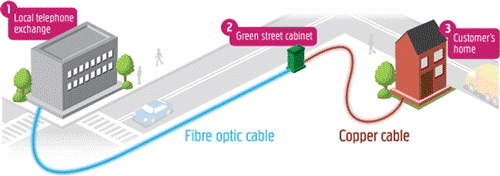
Which Broadband option is right for me?
Ask our Team, they will get you the best option for you, they will tell you what is available in your area, and our prices are most competitive. You will need to tell them what type of line you have now, if it’s a copper line you may be able to upgrade to fibre, just ask.
Improve your Broadband speed if slow
From checking your router position to keeping your PC secure, here you can get useful advice on speeding up your broadband. By understanding what affects your broadband and making some simple changes, you can enjoy faster broadband speeds.
If your broadband was fine, and you've just seen a big drop in your speed, it might be down to a network issue in your area. (call us to check if there is a problem on your line)
These are the most important things that affect your broadband speed:
How close you live to your telephone exchange
The length and quality of the phone wiring in your home (this doesn't apply to fibre optic broadband like Sparta Xtream
Whether all your broadband microfilters are correctly installed.
The processing speed of your computer, router or modem
The speed of the connection between your computer and your modem or router e.g. using an Ethernet cable is faster than a wireless connection i.e. WiFi
If you're having problems viewing web pages or difficulties connecting to your Router, then you've come to the right place.
Five things to try first
Many of our customers with broadband connection problems find that the following steps help.
1. Make sure there are lights on your Router. If not, check the power cables are plugged in properly and it's switched on at the mains.
2. Turn off your Router, computer and any devices you're trying to connect for five minutes before restarting. This can really help.
3. There might be a temporary problem with the network that's affecting every broadband connection in your area. You can check for network problems by calling us.
4. Broadband needs a working phone line. So check you can make a phone call and that there's no noise on the line.
5. The issue may be with your internal telephone extensions rather than being a problem with your phone line itself. You can easily check this by connecting your Router to your test socket.
If we can't find a fault or fix the problem online, we'll give you the option to book an engineer appointment.
If you can't connect to your Sparta Telecom Broadband, you can also do all of this using your mobile internet connection.
Home wiring and broadband set-up - a checklist
If you're having trouble with your broadband, a few simple checks can get you up and running again. First, you'll need to check your type of master socket. This is the main telephone socket where the phone line enters your home (usually found in the hallway near the front door).


Check your wiring and set-up - single socket
If you're having trouble with your broadband connection there are a few simple checks that could fix the problem straight away, saving you from having to call us. They might also help you avoid paying any unnecessary engineer call-out changes.
Follow these steps if your master socket has one socket, like this:

Step 1: Check your phone line is working properly
Problems with your phone line can affect your broadband, so start by checking it's working properly. Plug a phone straight into your master socket and listen for a dial tone. If there's no dial tone or the line is noisy, you can fix landline problems and report a fault by calling is immediately.
Step 2: Hub check
Check all cables are firmly plugged in. The broadband cable (grey ends) must be plugged into your Router and the other end into the microfilter socket (usually marked "DSL" or "ADSL"). Make sure the power cable is connected to your Hub and the power socket.

Check that the Router is switched on and the lights are steady blue
Step 3: Master socket and microfilters check
You must use a microfilter for every phone socket in your home with any phone or broadband equipment plugged in (including your Router, phones, answer machines, digital TV boxes, and alarm systems).
Step 4: Set up rules and scenarios
The microfilter must be the first thing connected to the master socket, followed by any other equipment
Avoid using extension cables for your Router as they may cause problems with your connection. If you must use one, then use a new, high quality broadband ADSL extension cable
To connect more than one device to your phone line, you'll need a splitter. The splitter must connect to the phone part of the microfilter
Some other TV services such as Sky need a phone line, in which case the TV box must connect to the phone part of your microfilter. Please refer to your user guide or TV service provider for help
If your master socket has a line across the middle, remove the faceplate by undoing the two screws or unclipping the faceplate. Gently pull the lower part of the faceplate forwards. On the right hand side you'll find a test socket. Connect your Hub to this test socket through a microfilter and try connecting.
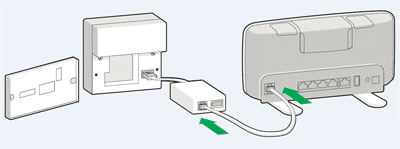
By using this test socket you bypass all internal phone wiring. So if your broadband now works, it points to a problem with your internal wiring (phone extensions) or with something plugged in to an extension.
Screw the faceplate back on and then unplug everything that's connected to a phone socket in your property (phones, answer machines, digital TV boxes and so on). Plug things back in one at a time, checking to see if one of them is causing broadband problems. If there is still a problem call us on 0800 915 9396
Does your master socket have a single socket with no line across the middle?
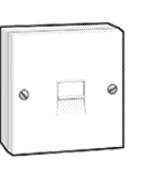
This is usually what an extension socket looks like. If all your sockets look like this, then one of them will be your master socket. It's most likely to be the one nearest where your line comes into your home.
You'll need to unplug all equipment connected to every phone socket in your property (phones, answer machines, digital TV boxes like Sky and so on). Now connect your Hub to the master phone socket using a microfilter and see if your broadband works.

If your connection works then it means that something you've unplugged was causing the problem. Plug things back in one at a time to see which one might be causing the problem.
If your broadband connection problems seem down to your internal wiring, you can get a local electrician in to check your wiring. Or, we can arrange an Openreach engineer come and sort it out for you for a £105.00 + Vat.
Minimum Guaranteed Access Line Speed
The broadband line speed you can get will vary depending on a number of factors such as how far away your home is from the local telephone exchange and the length of your line.
When we look at all the customers who have a similar type of line (for example, customers who are 3km from the exchange) and the same level of service (for example, all with 'up to 8Mb broadband'), the 'Minimum Guaranteed Access Line Speed' is the fastest speed that any customer in the bottom 10 per cent of that group of customers can get.
So, if there are 20,000 customers who fall into the group covered by this example, we would look at the 2,000 customers with the slowest speeds. The Minimum Guaranteed Access Line Speed would be the fastest speed that any of those 2,000 customers actually achieve.
If your line speed is significantly lower than the estimated range that we quoted when you placed your order you should contact us on 0800 915 9396. We will always try to improve your line speed. If the cause of the problem is outside our control, we will endeavour to explain the possible causes to you and how you may be able to address the problem.
If the fault is within our control and we are unable to resolve, you may be entitled to cancel your broadband contract without paying a charge for ending it early.
Cancellation of your service will be subject to the following conditions:
the fault must be reported within the first 90 days of your contract start date
speed faults will not be accepted within the first 10 days initial stabilisation period
all checks within your home must be completed as requested by our Helpdesk advisors
at least one Openreach engineer visit must be accepted if your line speed result from from a speedtest and which is below the Minimum Guaranteed Access Line Speed
Sparta Telecom is allowed up to 28 days to resolve the fault
you will be able to cease without penalty if Sparta Telecom is still unable to improve the speed measured by our speedtest above your Minimum Guaranteed Access Line Speed.
the Minimum Guaranteed Speed relates to line speed only, not to download speeds.
Go to http://www.supportal-test.co.uk/ and run a speed test, remember to enter your telephone number at the bottom of the result so its recorded.
Here are some simple manual steps to get your Sparta broadband connection up and running again.
Perform a 'power cycle'
Many connection problems are solved by 'power cycling' - which is simply shutting down and turning off your Sparta modem, and computer in a controlled manner, then turning everything back on again.
Try restarting your Sparta modem first, then your Hub.
Check your phone line's working
Problems with your phone line can affect your broadband so it's useful to check it's working.
Have you checked your leads?
If there are no lights lit up on either your Sparta modem or Hub, check that their power cables aren't loose, and double check that they're plugged in properly and switched on at the mains. You should also check that the cable from the Sparta modem to your Hub is securely connected at both ends. If you're using an Ethernet cable to connect your Hub to your computer, make sure that's also securely plugged in at both ends. When you push it the connector in, you should hear a click as it locks into place.
Is your computer compatible?
If you didn't check your computer was compatible before ordering Sparta Broadband or you've just changed to a new computer, your problem may lie here. Please check the computer requirements page and upgrade any components that do not meet the minimum standard.
Do you have security software installed and enabled?
If you don't then it could be that your connection is running slowly because of a virus or trojan or spyware. if you haven't done so already, then we recommend installing one of the Sparta security software to deal with these specific problems and generally keep you safe online.
Can't connect wirelessly?
Electrical items such as microwaves and halogen lighting can interfere with wireless connections. You'll also have an unreliable wireless connection if your computer is only just in range of your Hub or router.
Your computer might not be able to find the wireless signal from the Hub. Or you might be able to see the signal, but your computer can't connect to it. Use the links below to get more help setting up or fixing a wireless connection.
First check your phone as your broadband comes down the same wire. Listen for anything unusual with the sound from the phone, try dialling or call your number from another phone just to make sure you don’t have a faulty line.
There can be a number of reasons your broadband may drop. If you are running a lot of programs at the same time, they could be taking up resources which means there is not enough resource to transmit on the broadband. If you are running a lot of programs at the same time, try closing a few to release resources.
Internet Security software blocking websites
If you were able to load websites until you updated your browser or windows update or until your Internet security software was updated, reconfigured or a new one was added, your Internet security software (including firewalls, antivirus programs, anti-spyware programs, and more) is likely preventing your browser from connecting to the Internet.
You can also get this if website are no longer at the URL you typed in or if the website is slow you may see error code timed out.
In general, you should make sure your Internet security software is up-to-date and remove your browser from your program's list of trusted or recognized programs, then add it back.
If you still have problems give us a call on 0800 915 9396
Firstly make a note if the fault is seen to be inside or outside the property, i.e. hanging or broken wires.
What the fault is i.e. noise on line, calls dropping, what you are experiencing, the more detail the better.
You can call us on 0800 915 9396 or 0800 008 7996
Our team can check the line for you to see if a problem is shown (you may have to disconnect the call for this test to be done) The team will call you back with the result.
If they can fix the fault they will, if not it may mean arranging an Openreach engineer to call to trace and fix the fault.
You will be asked to accept the engineer charge as below. If you do not accept the charge
(Please note if the fault is found to be your own equipment such as, wires or your socket you will be asked to pay for the visit currently £105 + Vat. If the fault is found to be outside of your property anywhere from the exchange to the point where the line enters your property, this is classed as a network fault and is not chargeable)
What Sparta Telecom service do you have a problem with?
Remember to tell us if the fault is with your landline phone or broadband or both
Give us a call on 0800 915 9693 to check the progress of your fault report or if the fault is still occurring call us and let us know.
Sometimes a fault may be intermittent which are difficult to detect, always let us know if this is the case. Where we have arranged an Openreach engineer, it may be that work is required in the road or the exchange, which may take a bit longer, you can call us to get an update.
If you have a noise on your line, it is usually easy to find the problem. The first step is to work out if the noise is being caused by something inside or outside your property.
Please try with an alternative phone. This should be one you know is working properly and preferably a corded handset rather than cordless.
This may be caused by a service problem at your local exchange. If there is a problem, you will see a description of what is being done to resolve it. Most service problems are intermittent and will be fixed quickly. You can revisit the Technical Support and Repair page for updates on how the work is progressing.
If there are no service problems shown, here are some more suggestions on how to find the problem:
Is your phone handset working?
There may be a problem with your phone handset. If you have another handset, try plugging this into your phone line to see if you get a dial tone. A handset with a cord works best.
Alternatively, test your phone handset on a different phone line, perhaps at a neighbour’s house. If you still can’t hear a dial tone, then your handset may be faulty.
Is your phone socket working?
Your home will have a ‘master socket’ which all your other phone sockets are connected to. If you connect your phone handset directly to the master socket and you get a dial tone, there may be a problem with the other socket you are using.
If your master socket also contains a test socket, you need to connect the phone to the test socket. For instructions on how to identify your master and test sockets see Master sockets. You should disconnect all your other equipment, such as fax machines, modems, routers or secondary handsets before performing this test.
Has anything else changed recently?
If you have made any other changes to your phone equipment recently, this may have caused the problem. Try the following steps: Make sure that all your phone cables are connected securely and your Micro Filters are correctly installed. For more information see About Micro Filters.
If you have added any new devices such as a digital TV box, fax or answering machine, try unplugging the new device and then listening for a dial tone on your phone. This will help identify the device causing the problem. If you have made any changes to the configuration of your broadband router or modem, try reversing the changes to see if this fixes the problem.
Do you have a cordless phone?
If you have a cordless phone, there may be something interfering with the signal. Check that the batteries on your cordless phone handset are charged, and that you are close to the base station. Also ensure the base station is turned on.
There are a number of reasons your phone will drop a call. One of the very basic reasons is that you are or have moved to far away from the receiver if on hands free. it could be a fault with your phone itself, or a fault at a box or exchange.
If this happens just now and again it can be an intermittent fault which is very hard to trace, however, if this is happening to nearly all your calls, then you should report this to our Support line, and have it registered as a fault. Our engineers will then check this out for you and correct the fault. If however the fault cannot be traced the engineers may need to pay you a visit.
Tips for dropping call
Keep your finger away from the antenna while talking on the phone on hands free kit.
Make a note of the time and day this occurs
Make sure your phone is firmly placed into the socket with a filter attached.
Try a different phone in the socket to see if the line or phone is faulty
Report any fault to our Support line.
Firstly check your bill and ensure that any outstanding amount has been paid.
You could have outgoing calls barred by Sparta in which case call our customer services on 08009159396 and ask for accounts department regarding your account.
If you are moving home, please let us know 3 weeks in advance. This will ensure that we can place the necessary orders in time, so that your phone line and broadband (if applicable) will be transferred to your new address with no loss of service and as smooth as possible. Please call us on 0800 915 9396 to notify us of your home move. You may be required to be at your new address if the engineer needs to check the socket and test the line inside so please mention any date you will not be available.
We are always concerned when something may have gone wrong, which leads to any of our customers making a complaint. We will always record and take details and investigate any and all complaints we receive. Please contact us on 0800 008 7996 to tell us whats wrong. Please feel free to download our complaints information sheet, which will explain how we handle your complaint. Download Here